Features
Testimonials
I purchased your pro version. I want you to know how happy I am with it. I like all the options and the flexibility it offers, without having to learn how to operate a complicated program. With this SurveilStar Any Parental Control, I can monitor my teen’s online activity and provide him a safe and free environment to work in. I would recommend it to anyone who needs it. ...
Thanks to SurveilStar Any Parental Control software, I have been able to monitor and control my kid’s conversation in chat rooms as well as sites he is visiting online to protect him from online predator and keep them away from inappropriate contents. This software is wonderful! It is so easy to use and my son has no idea I have it installed on my computer. I am very thankful I have it. ...
How to Protect Kids Safe on Social Networking Sites

As the popularity of social networking websites like MySpace, Facebook, Twitter, and Windows Live Spaces grows, so do the risks of using them. Hackers, spammers, virus writers, identity thieves, and other criminals follow the traffic. These days, many kids draw little distinction between real life and online life. They may use social websites designed for children such as Webkinz or Club Penguin, or social websites designed for adults such as Windows Live Spaces, YouTube, MySpace, Flickr, Twitter, Facebook, and others. Whatever they're doing, they should understand that many of these web pages can be viewed by anyone with access to the Internet.
Kids Can Use Social Networking Sites to:
![]() Chat
Chat
![]() Play games
Play games
![]() Post and browse through photos and videos
Post and browse through photos and videos
![]() Blog
Blog
![]() Post an online profile
Post an online profile
Unfortunately, some of the information kids post on their pages can also make them vulnerable to phishing scams, cyberbullying, and Internet predators. Here are several ways you can help your kids can use social websites more safely.
Protect Kids Safe on Social Networking Sites
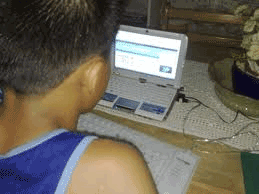
![]() Communicate with your children about their experiences: Encourage your children to tell you if something they encounter on one of these sites makes them feel anxious, uncomfortable or threatened. Stay calm and remind your kids they are not in trouble for bringing something to your attention. Let them know you will work with them to help resolve the situation for a positive outcome.
Communicate with your children about their experiences: Encourage your children to tell you if something they encounter on one of these sites makes them feel anxious, uncomfortable or threatened. Stay calm and remind your kids they are not in trouble for bringing something to your attention. Let them know you will work with them to help resolve the situation for a positive outcome.
![]() Know what your kids posted about yourself: A common way that hackers break into financial or other accounts is by clicking the "Forgot your password?" link on the account login page. To break into your account, they search for the answers to your security questions, such as your birthday, home town, high school class, or mother's middle name. If the site allows, make up your own password questions, and don't draw them from material anyone could find with a quick search.
Know what your kids posted about yourself: A common way that hackers break into financial or other accounts is by clicking the "Forgot your password?" link on the account login page. To break into your account, they search for the answers to your security questions, such as your birthday, home town, high school class, or mother's middle name. If the site allows, make up your own password questions, and don't draw them from material anyone could find with a quick search.
![]() Educate yourself about the site: Evaluate the sites that your child plans to use and make sure both you and your child understand the privacy policy and the code of conduct. Find out if the site monitors content that people post. Also, review your child's page periodically.
Educate yourself about the site: Evaluate the sites that your child plans to use and make sure both you and your child understand the privacy policy and the code of conduct. Find out if the site monitors content that people post. Also, review your child's page periodically.
![]() Don't trust that a message is really from who it says it's from: Hackers can break into accounts and send messages that look like they're from your friends, but aren't. If you suspect that a message is fraudulent, use an alternate method to contact your friend to find out. This includes invitations to join new social networks.
Don't trust that a message is really from who it says it's from: Hackers can break into accounts and send messages that look like they're from your friends, but aren't. If you suspect that a message is fraudulent, use an alternate method to contact your friend to find out. This includes invitations to join new social networks.
![]() Be selective about who you accept as a friend on a social network: Identity thieves might create fake profiles in order to get information from you.
Be selective about who you accept as a friend on a social network: Identity thieves might create fake profiles in order to get information from you.
Use Surveilstar Any Parental Control to Protect Kids Safe on Social Networking Sites
For parents can not watch kids all the time while they are surfing on Internet. So it is necessary to install parental control software to make sure kids' online safety. SurveilStar Social Networking Monitoring Software can monitor kids' online activities on social networking sites and their chatting messages. With this Social Networking Monitoring Software, parents don't have to physically access kids' computers in order to see the recorded data for it can remotely monitor student computer activity with our innovative web based interface. SurveilStar Social Networking Monitoring Software features the following:
![]() Easy to use and install
Easy to use and install
![]() Run in a stealthy and stable mode
Run in a stealthy and stable mode
![]() Take Screenshot in Real-time
Take Screenshot in Real-time
![]() Monitor and Record All Websites Visited
Monitor and Record All Websites Visited
![]() Block In Appropriate or Unwanted Websites
Block In Appropriate or Unwanted Websites
![]() Monitor All Sent & Received Emails
Monitor All Sent & Received Emails
![]() Password Protection to Make Sure You Are the Only Authorized Person
Password Protection to Make Sure You Are the Only Authorized Person

