Features
Testimonials
I purchased your pro version. I want you to know how happy I am with it. I like all the options and the flexibility it offers, without having to learn how to operate a complicated program. With this SurveilStar Any Parental Control, I can monitor my teen’s online activity and provide him a safe and free environment to work in. I would recommend it to anyone who needs it. ...
Thanks to SurveilStar Any Parental Control software, I have been able to monitor and control my kid’s conversation in chat rooms as well as sites he is visiting online to protect him from online predator and keep them away from inappropriate contents. This software is wonderful! It is so easy to use and my son has no idea I have it installed on my computer. I am very thankful I have it. ...
Download SurveilStar Any Parent Control
Monitor child online activity, grab screenshots, record and monitor websites & more
Version : SurveilStar Any Parent Control 1.2.4
Size : 34.7 MB
Interface Languages: English/French/German/Chinese/Japanese
Platform : Windows XP/Vista/7
Last Update : April 12, 2012 (What's new?)

I do really enjoy this parental control for it is easy-to-use and also has powerful functions. Thank you!
Follow These Easy Steps Below To Start Monitoring Today!
If you have only one computer in your house, you can install SurveilStar Agent and SurveilStar Server and Controller on the single computer you have. If you have more than one computer, you can choose to install SurveilStar Agent and SurveilStar Server and Controller on different computers.
1. Install SurveilStar Agent and SurveilStar Server and Controller on Single Computer
If you want to monitor and record your computer activity while you are away, you can install SurveilStar Agent and SurveilStar Server and Controller on a single machine. SurveilStar Any Parental Control provides you the ability to password protect your web traffic statistics to ensure that only authorized people have access to SurveilStar Control Center. In this case, just parents can learn and control what their kids are doing online.
First, please download SurveilStar Any Parental Control SurveilStar Any Parental Control setup file, then double click surveilstar-any-parental-control.exe and select the language to use during the installation. There are five languages available for your choice: English, French, German and Japanese, Chinese.
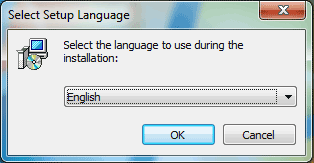
Second, please choose both "SurveilStar Agent" and "SurveilStar Server and Controller" when prompted to select components. When the installation is finished, you could monitor and control all the computer activity in a single computer.
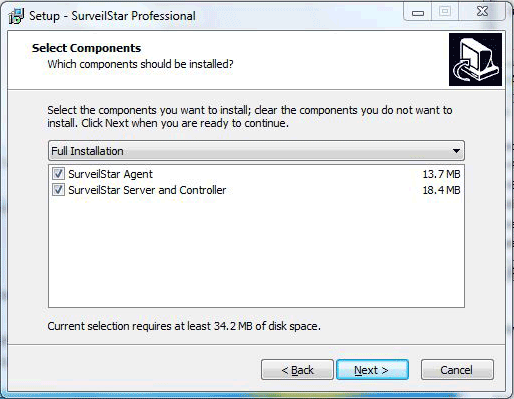
2. Install SurveilStar Agent and SurveilStar Server and Controller on Different Computers
(1). Installing SurveilStar Any Parental Control Server and Controller
First you need to install SurveilStar Any Parental Control, you can download SurveilStar Any Parental Control setup file from our web site. The server can be deployed on a dedicated computer or any computer deemed appropriate to be used as a data server.
Please double click SurveilStar Pro Setup.exe, select the language, then choose SurveilStar Server and Controller when prompted to select components. Please notice that SurveilStar Server should be installed in the computer with which you want to monitor other computers.
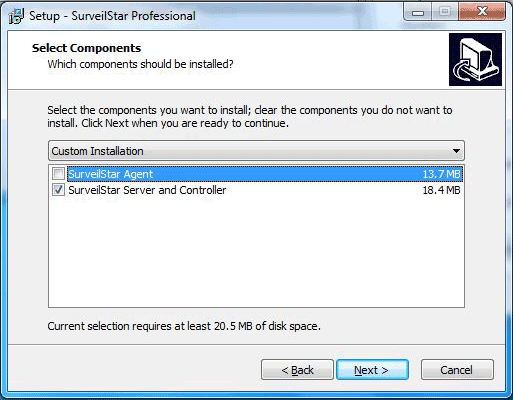
(2). Installing SurveilStar Any Parental Control Agent
SurveilStar Any Parental Control Agent should be deployed to computers that are required to be monitored and controlled. Please download or copy SurveilStar Any Parental Control setup file in the computer you want to monitor to install SurveilStar Agent.
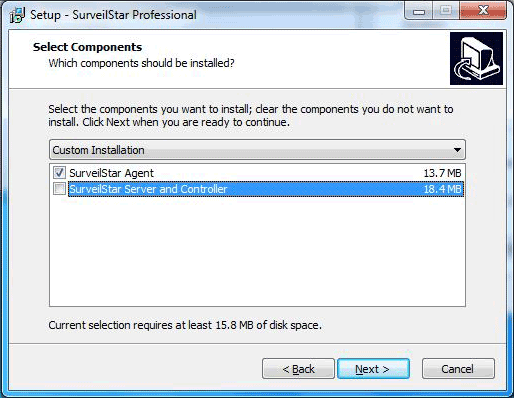
![]() Please note that you need to reboot the computer when the installation is completed.
Please note that you need to reboot the computer when the installation is completed.
If you have any other questions, feel free to contact us at support@surveilstar.com for license policy, sales details and technical supports.

