Features
Testimonials
I purchased your pro version. I want you to know how happy I am with it. I like all the options and the flexibility it offers, without having to learn how to operate a complicated program. With this SurveilStar Any Parental Control, I can monitor my teen’s online activity and provide him a safe and free environment to work in. I would recommend it to anyone who needs it. ...
Thanks to SurveilStar Any Parental Control software, I have been able to monitor and control my kid’s conversation in chat rooms as well as sites he is visiting online to protect him from online predator and keep them away from inappropriate contents. This software is wonderful! It is so easy to use and my son has no idea I have it installed on my computer. I am very thankful I have it. ...
How to Login SurveilStar Control Center
Monitor child online activity, grab screenshots, record and monitor websites & more
SurveilStar Any Parental Control
![]() Take Screen Snapshot
Take Screen Snapshot
![]() Monitor the Incoming and Outgoing Emails
Monitor the Incoming and Outgoing Emails
![]() Record IM/Chats
Record IM/Chats
![]() Control Visited Websites and Block Unwanted Websites
Control Visited Websites and Block Unwanted Websites
![]() Run In Stealth Mode
Run In Stealth Mode
![]() Top 10 Summary Statistic Report
Top 10 Summary Statistic Report
![]() I do really enjoy this parental control for it is easy-to-use and also has powerful functions. Thank you!
I do really enjoy this parental control for it is easy-to-use and also has powerful functions. Thank you!
----Allen
Please Follow Below Steps to Login SurveilStar Control Center:
After installing the Agent, Server and Controller of SurveilStar Any Parental Control successfully, you can start monitoring and controlling your kids online activities, such as emails, IM chats and website visited.
Step 1: Double-click on the SurveilStar Professional Control Panel desktop icon to open SurveilStar Control Center.
You can also Login SurveilStar Control Center by clicking Start > All Programs > SurveilStar > SurveilStar Professional > SurveilStar Professional Control Panel.
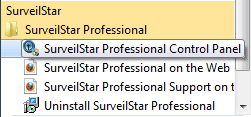
Step 2: Enter the Username and Password, then press Submit button to login SurveilStar Control Center.
Note: The default username and password are both "admin" in lowercase.
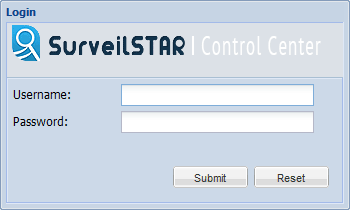
On the Control Center of SurveilStar Any Parental Control, you can take realtime screensnapshots, record emails sent and recieved, monitor IM chats, and track websites visited. Besides, you can set screensnapshot interval, block specific websites, and control Chat/App usage.

